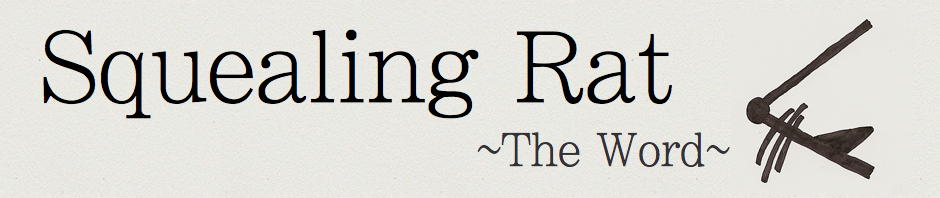[Post originally published on The 2.0 Life. See the post here.]
Post by Squealer from Squealing Rat. Find Squealer on Twitter.
 In the old days (you know, like the 1990s?), people used to connect in ways that the new generation knows nothing about. In fact, if I told a 10 year old with a laptop that his grandparents lived without the Internet and only a simple phone that could only call people, his jaw would probably drop.
In the old days (you know, like the 1990s?), people used to connect in ways that the new generation knows nothing about. In fact, if I told a 10 year old with a laptop that his grandparents lived without the Internet and only a simple phone that could only call people, his jaw would probably drop.
Now, despite all the many technological innovations of the last several decades, many members of older generations are still living by these, shall we say, ancient habits.
Here are some new, tech-involved ways to do the tasks that the oldies used to do with rotary phones:
For anyone over 50, the idea of having a phone book is probably thought of as a necessity. In this day and age, though, a paper phone book is completely unneeded. And now, with the Internet and computers, the idea of having your fingers do the walking is laughable. Let us go over some options for replacements:
Better Than the Yellow Pages
AnyWho
AnyWho is the closest thing to an actual phonebook with the ability to look up people’s and business’ phone numbers, as well as a reverse look up of who owns a phone number. You go toanywho.com and plug in the person’s name, and location and it comes up with people that match that criteria. Their phone number and address is supplied. I am sure that if you were one of the many still owning a phone book you would be extremely interested in the new feature of reverse look up. Much as the name implies, you plug in the phone number of a business or person and it supplies the name and address. Very handy for those prank callers…
Google is one of the more creative ways, and mostly unknown ways to locate the owner of a phone number, or find the phone number of a business. By plugging in a phone number you can find an entry for the owner, and if the number is a telemarketer, you can know instantly by the number of websites that list the number as a prank, or telemarketer. And like AnyWho you many also plug in a name and location to find the telephone number. Here is the direct link to the very unknown, unpublicized Google PhoneBook.
Pipl
Pipl is probably one of the best people finders other than Facebook. By typing in the name and location of a person you can find contact details, background reports, pictures, profiles, schools, businesses and anything else you could possibly think of. The tool must be designed for private detectives but the general public can use it for everyday use.
Not Your Grandpa’s Phone Company
Google Voice
Google Voice (previously called GrandCentral) is probably one of the more promoted services out there. The service purports to be a free phone service that aggregates all your phone numbers into one that everyone calls. This is designed for the businessman who has a work number, a work cell phone, a home number, a personal cellphone, a night phone, a day phone, a vacation phone, yada, yada yada.
Here’s how it works: you are given a new phone number (one of the few downsides), and people call that number. When that number is called all of your phones ring simultaneously- I know, it sounds kind of crazy. You pick up any one of the phones, and you’re set!
The service actually does a lot more than that: it allows you to make free phone calls (via the Internet- don’t worry, the quality is good), send free SMS, screen calls, transcribe voice mails to text, block callers, screen callers, play different voicemail messages for different people, and more. All free!
Catches? Not many: international calls are not free, but cheap, national calls are still free, you get a new phone number – oh, and the service isn’t available yet. Well, those customers who had the service before it became Google Voice can still use it, but it is still not open to the public. You can still sign up to be notified the second the service opens to the public.
Skype
Skype, is one of the most popular VOIP services. VOIP is a fancy way of saying phone calls over the Internet. Skype is a program that you can use to call other Skype users for free or call phones very cheaply. Skype makes the most sense for exchange students, or people communicating from different countries.
How do you find people online?
For more from Squealer, check out Squealing Rat